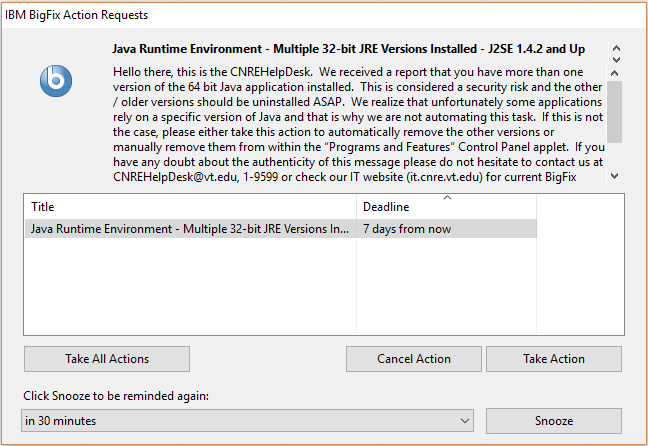IBM BigFix
For some months now CNRE-IT has been installing a client known as IBM BigFix on CNRE owned computers, both Windows and OS X, which is a VT supported application that allows us to comply with Internal Audit’s latest IT security standards. Through a console and configurable alert notifications we can monitor items that are now deemed necessary by these new standards (software installed with versions, user accounts, services running, Antivirus status, etc…) but we can’t actually see what you’re doing on your computer so no worries there :)
This system also allows us to push patches and updates to your computers to help keep them up-to-date and secure. We have already been doing this but only with changes that won’t interfere with your day to day operations.
The reason you should be aware of this is that it can be configured to popup a message on your screen describing what needs to be done and giving you the choice of allowing, postponing, or even cancelling the proposed action. With malware, scareware, and fake popups being as prevalent as they are we wanted to give you a heads up in case you see a popup claiming to be from us. Below you will see a listing of any tasks that are running that require user interaction for a kind of 2 factor verification (if you don't see it listed here contact us before taking any action) and a sample screen shot of one of these popups so you’ll know what to look for.
We are in the process of reaching out to CNRE Mac users in an effort to get BigFix installed on ALL CNRE Owned Mac computers. Please follow the link below for a list of the Mac computers that currently have the BigFix client installed. Your computer name can be found in the "System Preferenences", "Sharing", "Computer Name:" field. If your computer name is not on this list please contact us so we may assist you with installing it.
Disclaimer: Please do not tamper with, disable, or uninstall the BigFix client! Doing so would put you in violation of the “Policy for Securing Technology Resources and Services (7010).
Current BigFix Tasks
- Uninstall - SpywareBlaster - Windows
Sample BigFix Screen Shot