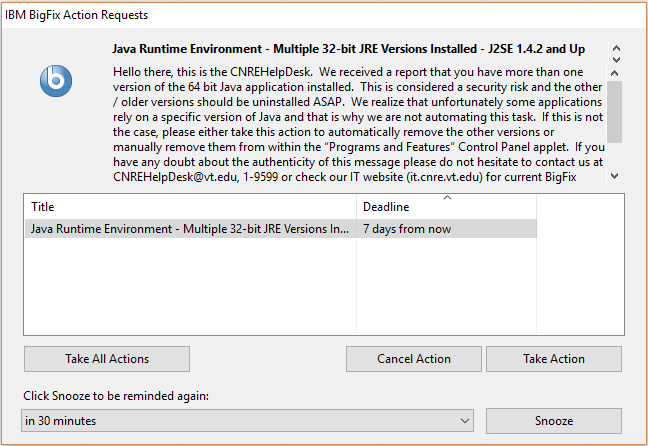Resources
Services
CNRE - IT offers a wide variety of information technology based services to the college. These services range from basic computer hardware and software support on a single user basis to complete management of college wide systems and projects. If you do not see a service listed, but have a question do not hesitate to contact us.
- Hardware / Software Support
- Computer Setup
- Hardware / Software Purchase Consulting
- Web Development Consulting
- Hardware Check-Out
- Poster Printing Consulting
- Management of CNRE's five enterprise storage solution shares (\\minnow.cc.vt.edu\cnre#)
- Video Conferencing Assistance (Polycom or WebEX)
- Audio / Video Production Consulting
- Scholar / Canvas Consulting
- Computer Preparation For Surplus
Facilities
The college supports a growing number of IT facilities and resources throughout Cheatham Hall and various department and center locations.
Computer Labs
Microcomputer Teaching Lab (220 Cheatham Hall)
This college facility is used primarily for teaching both general and specific computing skills. When a class is not using the lab it is open for both graduate and undergraduate students. Usage requires your PID and password.
- Equipment
33 Dell Optiplex computers. Each computer has an Intel I5 3.0 GHz processor, 23” display, 500 Gb disk storage, and 16 Gb RAM.. All computers are networked using Ethernet cabling with 1 Gb connections.
Dell 5100 color laser printer - Usage of the Dell 5100 printer is through a university based pay system (Hokie Passport, see www.hokiepassport.vt.edu for setup) and the cost is 15 cents per page.
- Software
Windows 10, Microsoft Office Professional, ESRI GIS software, SAS, Various compilers, Erdas Imagine, Other miscellaneous software.
- File Storage
Users are allowed to temporarily store files on either the local hard drive of the computer they are working on, or the network "Home" folder. However, periodically the local and network drives are deleted of all files, and each night, all computers are cleaned of new files with a process called DeepFreeze. All labs also have access to the college central storage facility (MINNOW) if you are a user of that system (see Central Data Storage) and this is also where the class “Home” folders are located.
- Hours Of Operation
Spring and Fall semesters: Monday – Thursday (8:00 A.M. – 10:00 P.M.), Friday (8:00 A.M. – 5:00 P.M.)
Summer semester and breaks: Monday – Friday (8:00 A.M. – 5:00 P.M.
Center for Environmental Analytics and Remote Sensing Lab (CEARS - 217 Cheatham Hall)
This college facility is used primarily as a research laboratory utilizing computer based technology. Some of the research topics that have been studied in the lab are simulation/modeling, Geographic Information Systems (GIS), Remote Sensing, Artificial Intelligence, and Expert Systems. Open to all faculty, staff, and graduate students by PID, Hokies, or Central Services account. There are a number of specialized courses that are also taught in CEARS with emphasis on the research topics mentioned.
- Equipment
22 Dell Precision 3610 workstations, Intel XEON Quad core or 6 Core processors, 64 or 128 GB memory, 2 Tb disk storage, 24" color display, DVD-R+/CD-RW drive. All computers are connected to the university network via 1 Gbit network connections.
HP DesignJet T770 large format color printer for poster presentations (see instructions posted above the printer for poster set up).
Dell 5100 color laser printer - Usage of the Dell 5100 printer is through a university based pay system (Hokie Passport, see www.hokiepassport.vt.edu for setup) and the cost is 15 cents per page.
- Software
Windows 10, Microsoft Office Professional, ESRI GIS software, SAS. Various compilers, Erdas Imagine, ENVI, Other software.
- File Storage
Users are allowed to temporarily store files on the local hard drive of the computer they are working on. However, periodically the local and network drives are deleted of all files, and weekly, all computers are cleaned of new files with a process called DeepFreeze. All labs also have access to the college central storage facility (MINNOW) if you are a user of that system (see Central Data Storage).
- Hours Of Operation
8:00 A.M. to 5:00 P.M. Monday - Friday. After hour’s access is available to CNRE faculty, staff, and students.
Geography Computer Lab (101 Wallace Hall)
This college facility is used primarily for teaching both general and specific computing skills and research, including specialized systems for GIS, cartography, and remote sensing. The facility is also used by Geography graduate students in various research areas within the department. When a class is not using the lab it is open for both graduate and undergraduate students. Usage requires your PID, Hokies or Central Services account.
- Equipment
33 Dell Precision 3630 workstations, Intel I7 processor, 32 GB memory, 1 TB SSD disk storage, 24" color display. All computers are connected to the university network via 1 Gb connections.
Dell 5100 color laser printer - Usage of the Dell 5100 printer is through a university based pay system (Hokie Passport, see www.hokiepassport.vt.edu for setup) and the cost is 15 cents per page.
- Software
Windows 10, Microsoft Office Professional, ESRI GIS software, SAS, Various compilers, Erdas Imagine, Other miscellaneous software.
- File Storage
Users are allowed to temporarily store files on the local hard drive of the computer they are working on. However, periodically the local and network drives are deleted of all files, and each night, all computers are cleaned of new files with a process called DeepFreeze. All labs also have access to the college central storage facility (MINNOW) if you are a user of that system (see Central Data Storage).
- Hours of Operation
8:00 A.M. to 5:00 P.M. Monday - Friday. After hour’s access is available to CNRE faculty, staff, and students.
Brooks Forest Products Center Computer Lab
This college facility is used primarily for teaching both general and specific computing skills. When a class is not using the lab it is open for both graduate and undergraduate students. Usage requires your PID and password.
- Equipment
8 Dell Optiplex All-in-One computers. Each computer has an Intel I5 3.0 GHz processor, 23” display, 500 Gb disk storage, and 16 Gb RAM.All computers are connected to the university network via 100 Mbs connections.
HP LaserJet 3005 shared printer.
- Software
Windows 10, Microsoft Office Professional, ESRI GIS software, SAS, Various compilers, Erdas Imagine, Other miscellaneous software.
- File Storage
Users are allowed to temporarily store files on either the local hard drive of the computer they are working on, or the network "Home" folder. However, periodically the local and network drives are deleted of all files. Be aware that each day all of the computers are cleaned of any new files to the local file system through a process known as DeepFreeze. All labs also have access to the college central storage facility (MINNOW) if you are a user of that system (see Central Data Storage).
- Access
The Brooks computer lab is available at all hours for students housed in the Brooks Forest Products Center.
Scale-Up Teaching Lab (317A Cheatham Hall)
This classroom has 10 Dell Latitude laptops running Windows 7, document camera, and 3-way projection system.
Central Data Storage
If you have a need to store research related data centrally (our system is called MINNOW) then contact your advisor and we will work with you and your advisor to either create a central storage share or give you access to an existing central storage share that they have already created. This system is a redundant storage solution that is only for research data and not for personal information.
Classroom / Conference Room - A/V Capabilities
- 317A Cheatham Classroom - computer, document camera, and 3-way projection system (VGA & HDMI) (requires Hokie Passport enrollment)
- 317B/C Cheatham Classroom - computer and projection system (VGA & HDMI)
- 315 Cheatham Conference Room - computer, large format TV presentation system (VGA & HDMI), and video conferencing
- 220 Cheatham Microcomputer Teaching Lab - computer and HD presentation system (VGA & HDMI)
- 218 Cheatham Classroom - projection system (VGA & HDMI)
- 217 Cheatham CEARS Lab - computer and presentation system (VGA)
- 213 Cheatham Classroom - projection system (VGA & HDMI) and 2 large format TV presentation systems (HDMI)
- 212 Cheatham Classroom - computer, smart board (VGA), and projection system (VGA)
- 147 Cheatham Conference Room - projection system (VGA & HDMI)
- 136C Cheatham Student Lounge - projection system (VGA)
- 136B Cheatham Conference Room - projection system (VGA)
- 133 Cheatham Classroom - projection system (VGA)
- 132 Cheatham Classroom - projection system (VGA & HDMI)
- 116 Brooks Classroom - projection system (VGA)
- 105 Brooks Conference Room - projection system (VGA & HDMI)
- 102 Brooks Classroom - computer, document camera, and projection system (VGA)
- 104 Forest Service Branch of Brooks Conference Room - projection screen only
- 117 Major Williams Conference Room - large format TV presentation system, and video conferencing camera (VGA & HDMI)
- 136 McBryde Classroom - computer, smart board, video conferencing cameras, and 3-way projection system (VGA & HDMI)
- 2060 Torgersen Conference Room - computer, presentation system, and video conferencing camera (VGA & HDMI)
- Suite 250 Moss Building, CRC - computer, large format TV presentation system, and video conferencing camera (VGA & HDMI)
Video Conferencing
- 315 Cheatham (contact Les Fuller)
- 117 Major Williams (contact Les Fuller)
- 136 McBryde (contact Les Fuller)
- 2060 Torgersen (contact Brandon Herndon)
- Suite 250 Moss Building, CRC (contact Scott Klopfer)
Equipment Check-Out
- 3 laptop computers (contact Les Fuller)
- 3 portable projectors (contact Les Fuller)
- DVD / VCR player / recorder (contact Les Fuller)
- Digital camcorder (contact Will Pfeil)
Security
IT Security is a critical mission within any organization and as such we will provide all the tools, training, and guidelines necessary to create a highly secure computing environment within the college. Check out the following sites as they provide critical information related to IT security both on campus and around the world.
- VT Anti-Virus
- VT IT Status
- VT IT Security Lab
- Internet Storm Center Diary of Emerging Threats
- Qualys Browser Plugin Check (Windows and OS X but needs to be run from each browser)
- Malwarebytes Anti-Malware (Great Cleaning Tool for personally owned computers)
- Microsoft Windows Malicious Software Removal Tool
- Online Scams Information Site Directory
IBM BigFix
For some months now CNRE-IT has been installing a client known as IBM BigFix on CNRE owned computers, both Windows and OS X, which is a VT supported application that allows us to comply with Internal Audit’s latest IT security standards. Through a console and configurable alert notifications we can monitor items that are now deemed necessary by these new standards (software installed with versions, user accounts, services running, Antivirus status, etc…) but we can’t actually see what you’re doing on your computer so no worries there :)
This system also allows us to push patches and updates to your computers to help keep them up-to-date and secure. We have already been doing this but only with changes that won’t interfere with your day to day operations.
The reason you should be aware of this is that it can be configured to popup a message on your screen describing what needs to be done and giving you the choice of allowing, postponing, or even cancelling the proposed action. With malware, scareware, and fake popups being as prevalent as they are we wanted to give you a heads up in case you see a popup claiming to be from us. Below you will see a listing of any tasks that are running that require user interaction for a kind of 2 factor verification (if you don't see it listed here contact us before taking any action) and a sample screen shot of one of these popups so you’ll know what to look for.
We are in the process of reaching out to CNRE Mac users in an effort to get BigFix installed on ALL CNRE Owned Mac computers. Please follow the link below for a list of the Mac computers that currently have the BigFix client installed. Your computer name can be found in the "System Preferenences", "Sharing", "Computer Name:" field. If your computer name is not on this list please contact us so we may assist you with installing it.
Disclaimer: Please do not tamper with, disable, or uninstall the BigFix client! Doing so would put you in violation of the “Policy for Securing Technology Resources and Services (7010).
Current BigFix Tasks
- Uninstall - SpywareBlaster - Windows
Sample BigFix Screen Shot